Flux Tools Features
Unlock the power of professional Flux Tools

Flux Tools For Enhanced Control
Explore a range of advanced Flux models designed for exceptional image generation and fine-tuned control. Whether it's Redux models for swift transformations, Fill models for effortless content completion, or ControlNets for directed image creation, our suite of tools ensures professional-quality outcomes with unparalleled precision and flexibility.
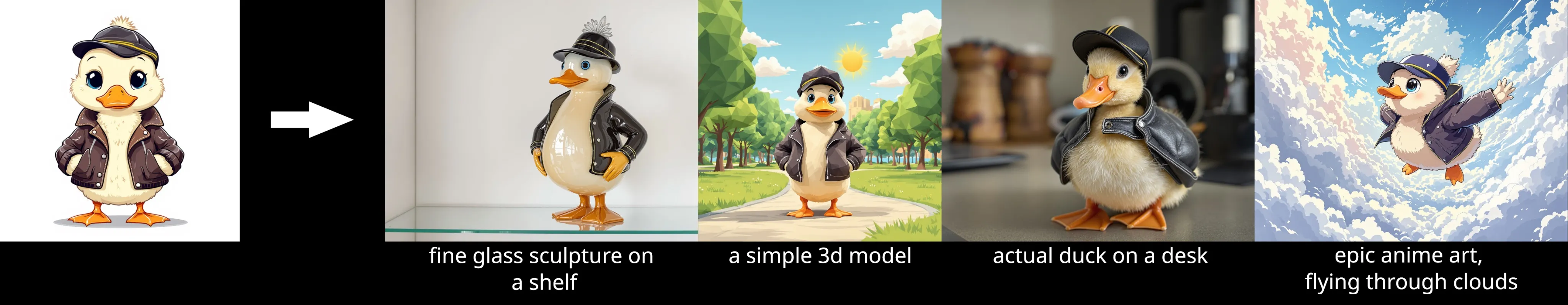
FLUX Redux Tool
An adapter that allows mixing and recreating input images and text prompts.

FLUX Fill Tool
State-of-the-art inpainting and outpainting models, enabling editing and expansion of real and generated images given a text description and a binary mask.
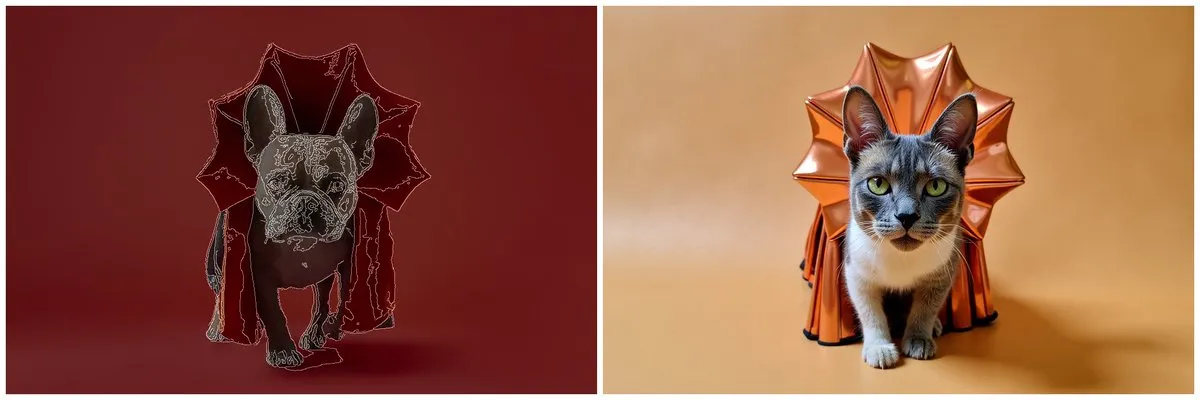
FLUX Canny Tool
Models trained to enable structural guidance based on canny edges extracted from an input image and a text prompt.
Trusted by Creative Professionals
Flux Tools has revolutionized my workflow. The depth map generation is incredibly accurate and saves me hours of manual work.
Michael Chen
Professional Photographer
The image fill feature is mind-blowing. It's like having an AI assistant that understands exactly what I want to create.
Sarah Williams
Digital Artist
As a VFX artist, I rely heavily on Flux Tools. The edge detection and depth estimation tools are simply unmatched in the industry.
David Miller
VFX Supervisor
The real-time preview feature in Flux Tools is a game-changer. It makes the iteration process so much faster and more efficient.
Emma Thompson
UI/UX Designer
I've tried many image processing tools, but Flux Tools' AI capabilities are truly next level. The results are consistently impressive.
James Rodriguez
Content Creator
The batch processing feature in Flux Tools has transformed how we handle large-scale image projects. It's an essential part of our pipeline now.
Lisa Zhang
Production Manager
Frequently Asked Questions
- What services do Flux Tools provide?
Flux Tools provide professional-grade image generation and editing capabilities through our comprehensive suite including Flux-1 Pro, Flux Fill Pro, Flux Canny Dev, and Flux Redux Dev.
- What is the Flux Tools suite?
The Flux Tools suite is a collection of advanced AI-powered image processing tools, each specialized for different aspects of image generation and manipulation.
- How does Flux-1 Pro work?
Flux-1 Pro is our flagship tool that utilizes advanced AI technology for high-quality image generation, offering unprecedented control and customization options.
- What types of images can Flux Tools process?
Flux Tools support a wide range of image processing tasks, from generation to enhancement, including photorealistic images, inpainting, edge detection, and advanced image manipulation.
- What are the different Flux Tools available?
Our Flux Tools include Flux-1 Pro for image generation, Flux Fill Pro for inpainting, Flux Canny Dev for edge detection, and Flux Redux Dev for image optimization.
- How can I access Flux Tools?
You can access Flux Tools through our online platform. Simply visit our website, choose your desired tool, and start creating or editing images with our professional suite.
- How do Flux Tools work together?
Each Flux Tool is designed to work seamlessly with others in the suite. While they can be used independently, they offer enhanced capabilities when used together for comprehensive image processing workflows.
- What do I need to start using Flux Tools?
To get started with Flux Tools, you just need an internet connection and a web browser. Our intuitive interface makes it easy for both beginners and professionals to achieve excellent results.
- Can I customize Flux Tools settings?
Yes, all Flux Tools feature extensive customization options, allowing you to fine-tune parameters and settings to achieve exactly the results you need.